An initialization is always required before we use a new hard disk to backup data, which is called formatting or erasing the disk. One thing we should note is that macOS does not distinguish between upper and lower case in file paths by defualt, while Linux systems are generally case-sensitive. In this case, if we backup data from Linux to hard disks through MAC, two data files with the same name and the only difference in its upper and lower cases will cause a problem. For exmaple, two files with the names of “H2O_r.nc” and “H2O_R.nc” are actually different. But macOS by default is case-insensitive and can not tell the difference, thus file “H2O_R.nc” would overwrite “H2O_r.nc”, which may destory our plan to backup the data. The solution is to set the disk quota as case-sensitive when we initialize the disk.
How to find Disk settings on MAC
Entering Applications-Utilities-Disk Utility and click Erase in Disk Utility window. Follow the imagine below to set the format as Mac OS Extended (Case-sensitive, Journaled)
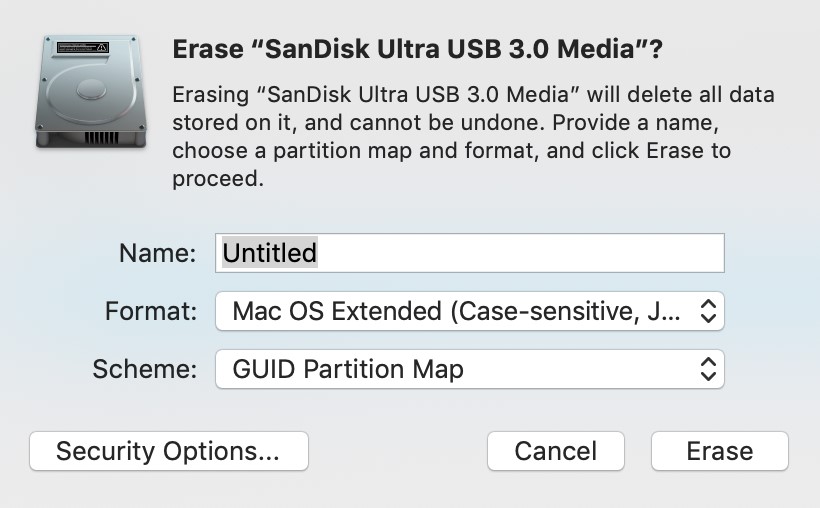
For hard disks attached in MAC computers (e.g. Macintosh HD), we can set a volumn case-sensitive similarly through partition. Click here to Check (in Chinese)
Last update: 07/26/2020

